


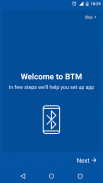



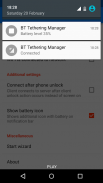
Bluetooth Tethering Manager

Description of Bluetooth Tethering Manager
Bluetooth Tethering Manager is an application designed for the Android platform that automates Bluetooth tethering connections between your smartphone and other Android devices. This app allows users to effectively manage their device connections, making it easier to share internet access without the need for constant manual adjustments. By downloading Bluetooth Tethering Manager, users can streamline their tethering experience and save battery life.
One of the primary functions of Bluetooth Tethering Manager is its ability to connect devices automatically via Bluetooth. This means that users no longer need to navigate through their settings to establish a connection. The application is designed to simplify the process, especially useful in situations like connecting devices in a vehicle. Once installed on both devices, Bluetooth Tethering Manager ensures that the devices recognize each other and establish a connection as needed.
The app provides users with the option to set specific conditions for when tethering should stop. For instance, tethering can automatically cease when the device's screen is turned off or when a WiFi connection is detected. This feature is beneficial for conserving battery power, as it prevents unnecessary data usage when the devices are idle. By utilizing such settings, users can maintain their battery life effectively while still enjoying the convenience of tethering.
In addition to automating connections, Bluetooth Tethering Manager offers the capability to monitor the signal strength of the connection. Users can easily check the available signal quality, whether it is 3G, H, or other types of connectivity. This feature allows users to assess the performance of their tethered connection without needing to remove their device from their pocket or bag.
Moreover, users can also see the battery level of the server device directly on the client device. This means that individuals can keep track of their server device's power status, ensuring that they stay connected as needed without risking a disconnection due to low battery. This functionality enhances the user experience by providing essential information at a glance.
Bluetooth Tethering Manager is equipped with additional features that cater to advanced users as well. In the Pro version, users can create custom conditions for their tethering configurations using tools like Locale, Llama, and Trigger. This flexibility allows for a more tailored experience based on individual preferences and specific usage scenarios. Users interested in maximizing their tethering efficiency may find these options particularly appealing.
The application also ensures high-speed connectivity by offering WiFi internet sharing as an option. This feature complements Bluetooth tethering by allowing users to switch between Bluetooth and WiFi connections seamlessly. The application is built upon Android's native tethering capabilities, which means that users can expect reliable performance when sharing internet access across devices.
Permissions required by the app include modifying system settings to enable Bluetooth tethering, approximate location access to gather a list of nearby WiFi networks, and USB storage access for storing necessary application files. These permissions are essential for the app's functionality and help ensure smooth operation across various Android devices.
Bluetooth Tethering Manager is particularly useful for individuals who frequently share internet access between devices, such as when traveling or during commutes. The automation features reduce the time spent managing connections, allowing users to focus on other tasks. The application serves as a practical tool for improving connectivity without the hassle of manual intervention.
By utilizing Bluetooth Tethering Manager, Android users can experience a more efficient tethering process. The application's ability to automate connections, monitor signal strength and battery levels, and customize tethering conditions makes it a valuable addition to any user's toolkit. The combination of these features offers a streamlined approach to managing device connectivity effectively.
For anyone seeking to enhance their Bluetooth tethering experience, downloading Bluetooth Tethering Manager can simplify the entire process. The app not only saves time but also contributes to better battery management and connection reliability. As users continue to depend on their devices for internet access, having a tool like Bluetooth Tethering Manager can make a significant difference in how they connect and share resources.
In essence, Bluetooth Tethering Manager provides a comprehensive solution for automating Bluetooth tethering, making it easier for users to share their internet connection while conserving battery life and ensuring connection stability. The application's functionality supports a seamless tethering experience for Android users, allowing for efficient connectivity in various situations.
























